Are you the one who is getting a green screen on Roku TV and TCL Roku 4k TV? Then don’t worry, you are here to solve the Roku TV Green Screen Issue. Many users of Roku TV are getting green screens when they try to stream anything on their TV. This is a big problem after the new updates are growing on the application but not on local TV channels. Many people are complaining about this issue because of a bug in the Roku TV after the recent updates. If this is not the reason it can be a problem with the HDMI cables, you are here to solve your problem with Roku TV, and fix the problem on Roku TV and TCL 4k TV green screen issue.
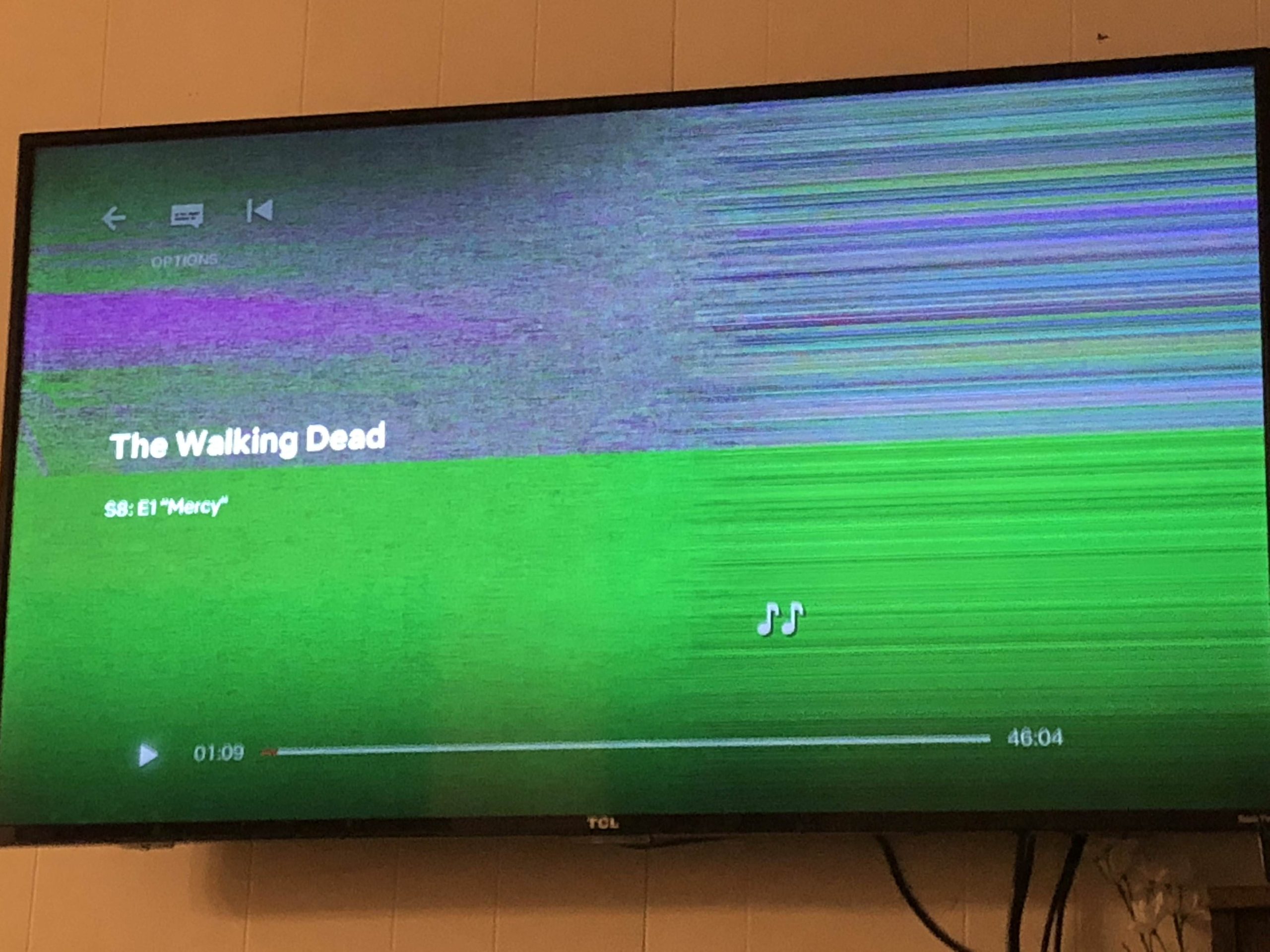
Contents
How Does the Problem Persist?
The power cycle of Roku TV will fix the green screen issue on both Roku and Roku TV TCL 4K. The power cycle your TV needs is to follow a few steps and you will solve the problem.
- Unplug your TV from the socket for at least 1 minute.
- After 1 Minute, turn it on when your TV starts
- Open the YouTube App
- And check if you are still getting that green screen issue on your TV or not.
How to Fix Roku TV Green Screen Issue?
If this doesn’t fix the green screen issue on your Roku then you can follow the other troubleshooting method from this post. This post will help you to solve all your problems related to the green screen on the TV.
1. System Restart Roku TV
You can use the system restart option in Roku Setting. Many users have reported the green screen problem many times. For the system restart your TV follows the following step:
- Use the Roku remote to go to the home screen
- Go to Roku Settings
- Now choose the options system restart option
- Select Restart Option
- Now the player will take some time to restart
After performing a system restore check whether the problem of the Roku TV Green Screen is solved or not.
2. Switch Between Local (Live Tv) and Application on Roku
You can try switching between the application and TV if you are still getting the green screen. Check whether you are getting the issue on Hulu, Youtube, or any other application. Go live to local or live antenna or any other application on your TV. Now you will be able to stream on Roku TV without any issue.
3. HDMI Cable Problem
You can fix the ROKU Green Screen Issue by fixing the HDMI Cable Problem. If your TV has too many HDMI cables. A faulty cable can cause the issue of the Green Screen. If the problem persists then try changing the HDMI Cable. You can also use the HDMI splitter to fix the green screen problem. You can check the following steps for solving the problems:
- Go to your TV Settings Tab
- Scroll Down and Select the TV Input
- Select HDMI or select HDMI Mode
- Now change it to HDMI 1.4 or HDMI 2.0 and check for fixing the green problem
- Check what works for you HDMI 1.4 or HDMI 2.0
4. Factory Reset Your Roku TV
If nothing works for you, the only thing left is factory resetting your TV. Many people have reported the issue and the problem persists. You can follow the below steps to fix the green screen issue if nothing mentioned above works for you:
- Press home on your Roku Remote
- Scroll down and select the setting part
- Scroll down and select the system part
- Now check for the advanced system setting
- Select the factory reset option
- Confirm the factory reset option
When you successfully reset the TV, now check whether the green screen problem persists or not. One of the methods will work for you.
Also Read: How To Fix Apex Engine Error?
Final Words
The above-mentioned methods will help you to solve the green screen Roku TV issue. In case you have any doubts or queries, you can drop a comment below.
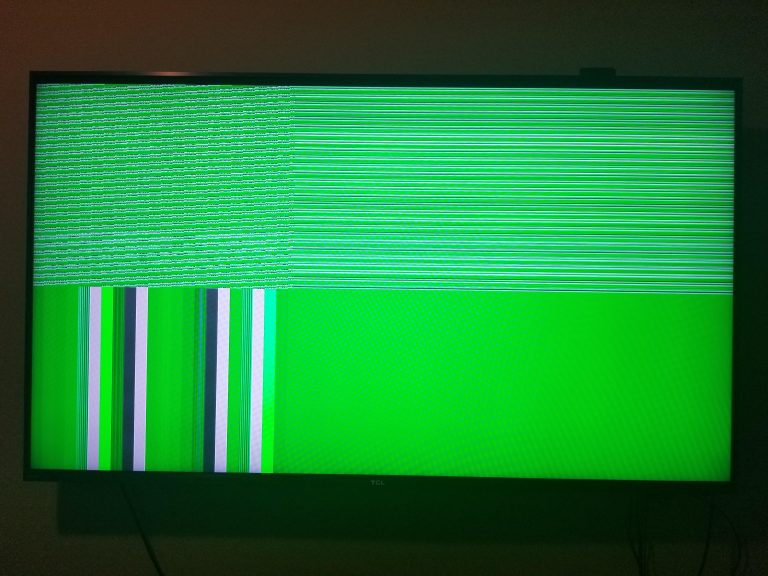
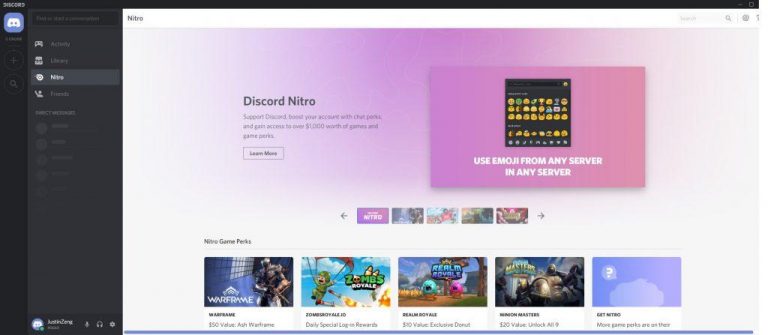
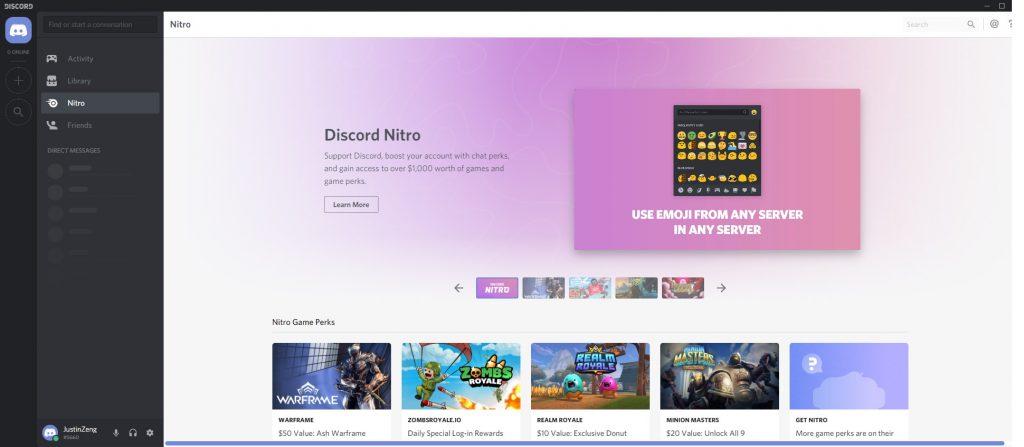
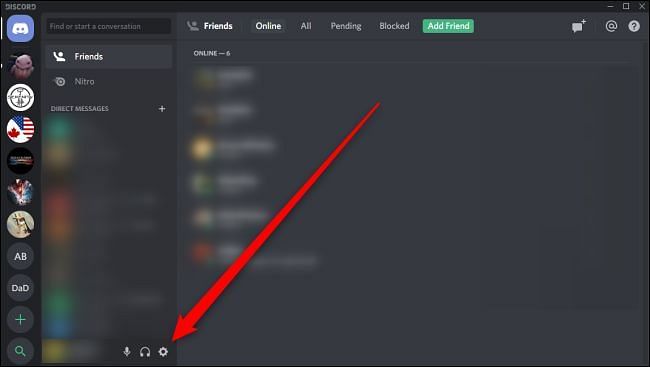
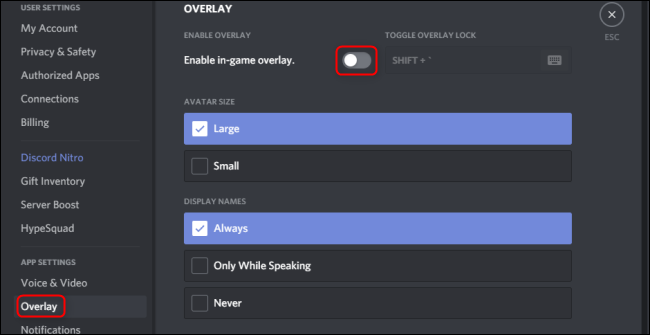
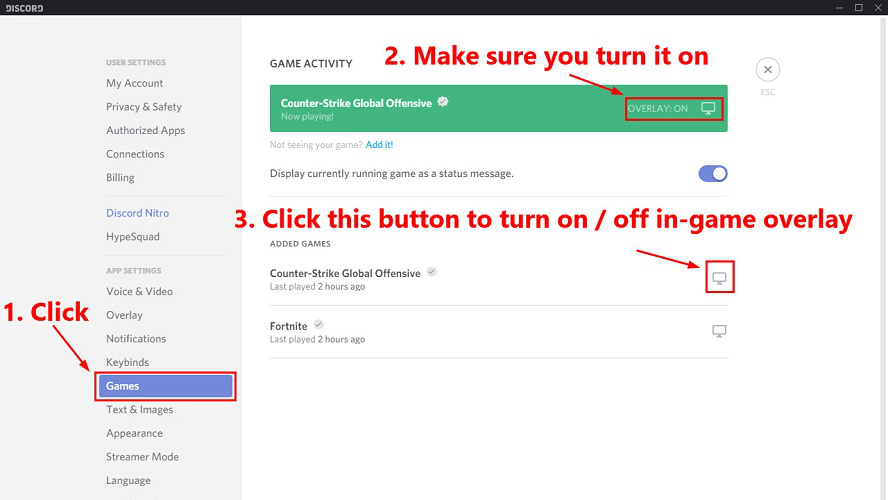
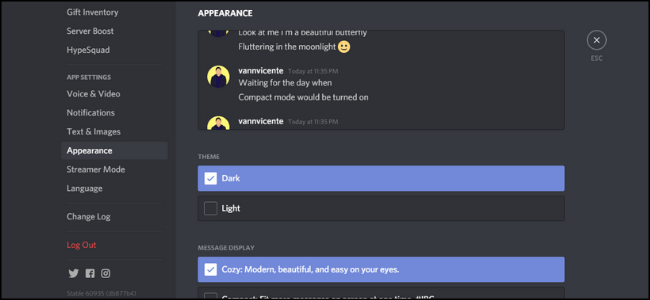
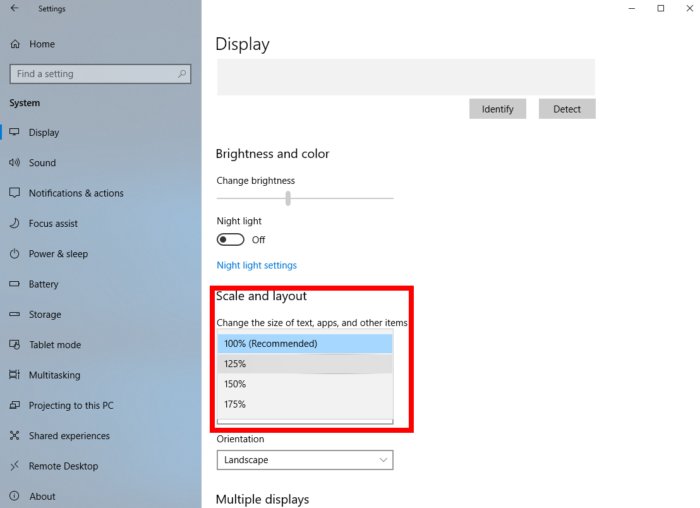
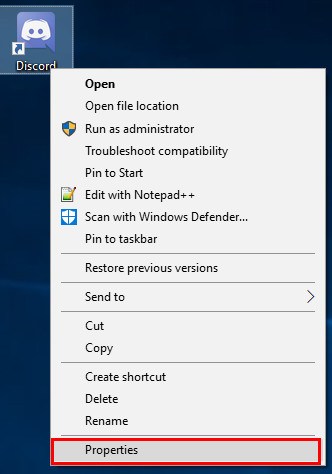
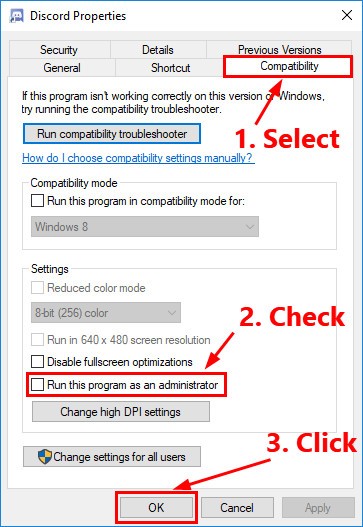

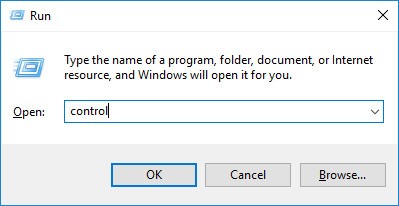
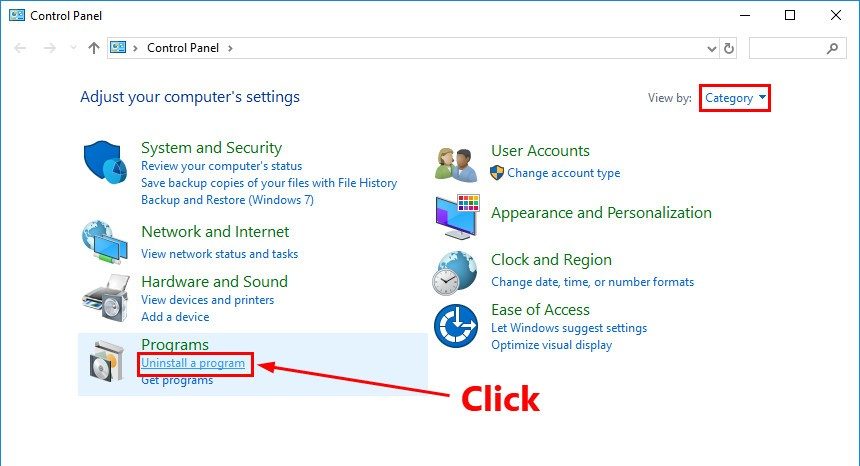
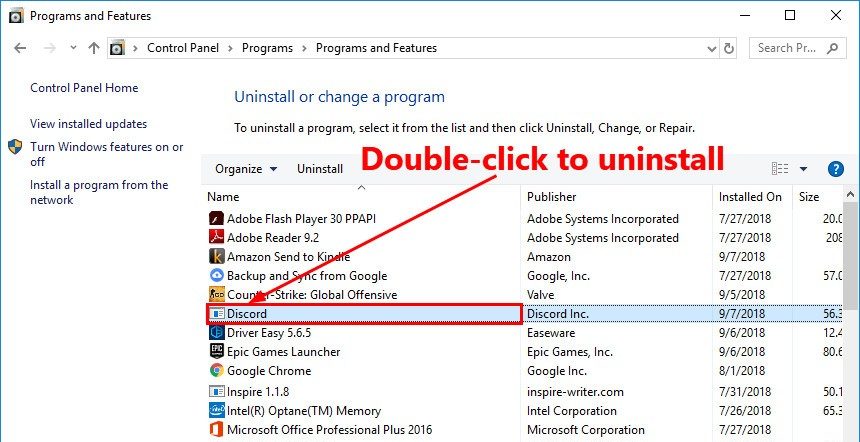




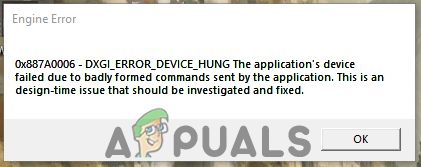




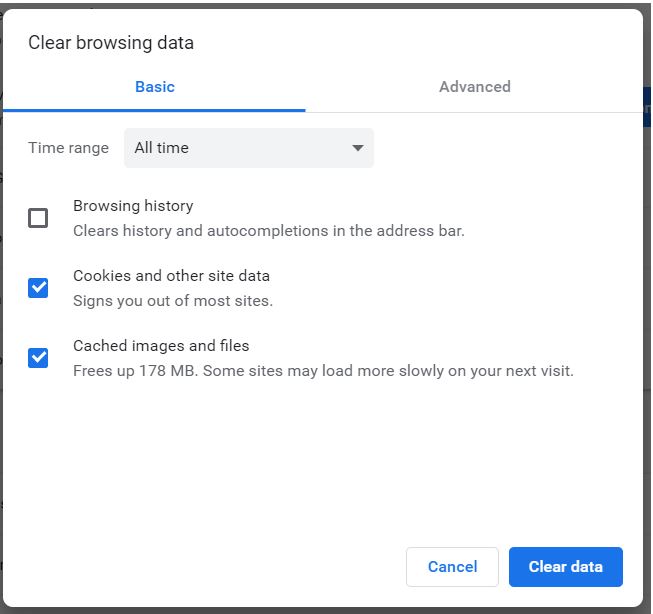
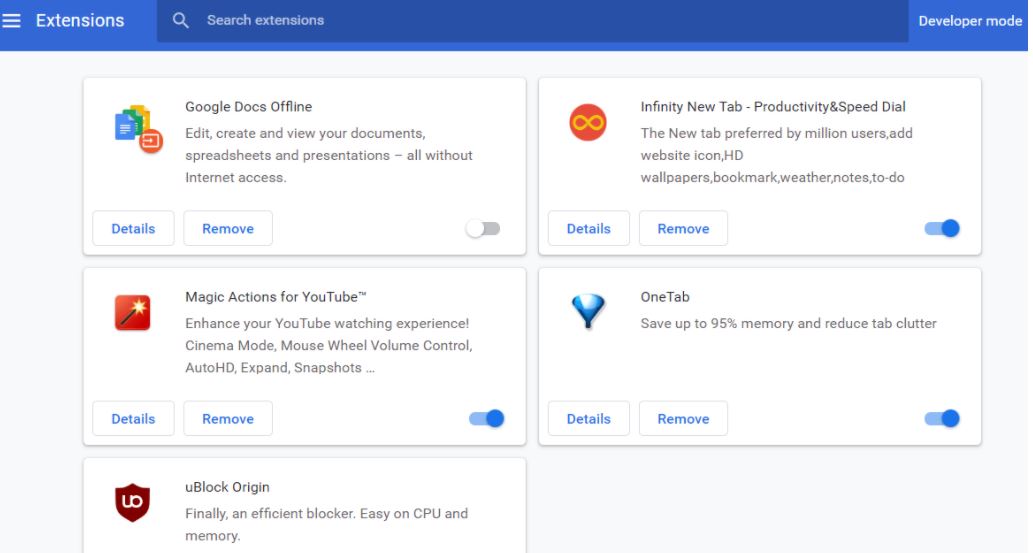
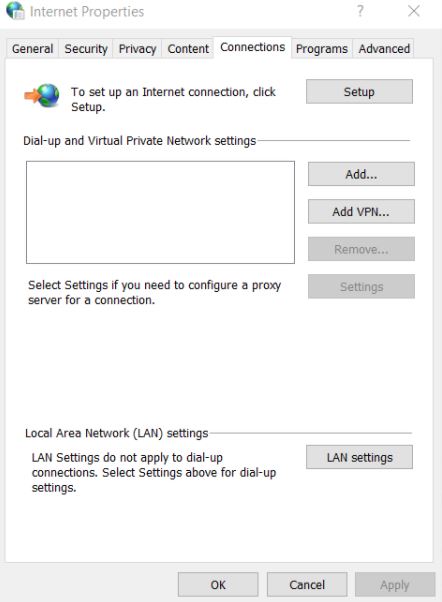
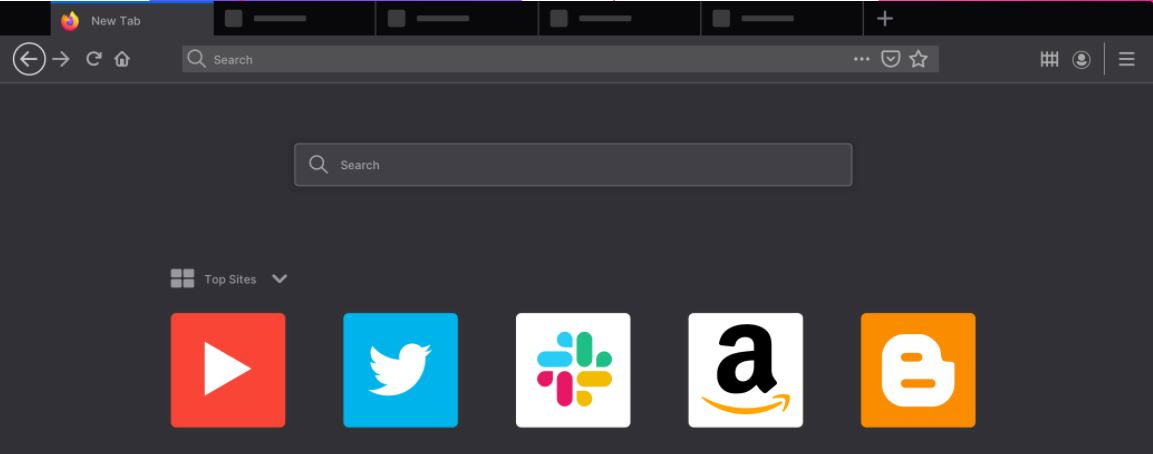


 But not all of them are compatible with the users. Few game consoles go well with the user’s expectations. That game console is Xbox. It is very popular among the players present around the globe. Keep reading this article to learn more about the XBOX and save money by following different tips. As a result, you can earn free XBOX live codes.
But not all of them are compatible with the users. Few game consoles go well with the user’s expectations. That game console is Xbox. It is very popular among the players present around the globe. Keep reading this article to learn more about the XBOX and save money by following different tips. As a result, you can earn free XBOX live codes. 
 If you have taken the Gold Membership but have not used your account, then no need to worry about that. You can still earn the free XBOX live codes. You first need to sign up for the gold membership using the XBOX live codes. To do this, you have to enter the details of the credit cards like name and number, etc. It provides you with 14 days of free trial access.
If you have taken the Gold Membership but have not used your account, then no need to worry about that. You can still earn the free XBOX live codes. You first need to sign up for the gold membership using the XBOX live codes. To do this, you have to enter the details of the credit cards like name and number, etc. It provides you with 14 days of free trial access.![2000+ Roku Private Codes List 2022 [Secret Channels] 2000+ Roku Private Codes List 2022 [Secret Channels]](https://www.shatnersworld.com/wp-content/uploads/2020/07/roku-add-channel-with-codewarning.aaxx-5ae39ab8642dca0037aeda6c-768x465.jpg)
![2000+ Roku Private Codes List 2022 [Secret Channels] 29 Roku](https://www.shatnersworld.com/wp-content/uploads/2020/07/Roku.jpg)
![2000+ Roku Private Codes List 2022 [Secret Channels] 31 3736076](https://www.shatnersworld.com/wp-content/uploads/2020/07/3736076.png)
![2000+ Roku Private Codes List 2022 [Secret Channels] 32 roku add channel with codewarning.aaxx 5ae39ab8642dca0037aeda6c](https://www.shatnersworld.com/wp-content/uploads/2020/07/roku-add-channel-with-codewarning.aaxx-5ae39ab8642dca0037aeda6c.jpg)
![2000+ Roku Private Codes List 2022 [Secret Channels] 33 Bloomberg Live TV Private Roku Channel e1595471413988](https://www.shatnersworld.com/wp-content/uploads/2020/07/Bloomberg-Live-TV-Private-Roku-Channel-e1595471413988.jpg)
![How to Get Tinder Gold for Free in 2022? [5 Easy Hacks] How to Get Tinder Gold for Free in 2022? [5 Easy Hacks]](https://www.shatnersworld.com/wp-content/uploads/2020/09/TINDER.png)
![How to Get Tinder Gold for Free in 2022? [5 Easy Hacks] 34 tg2](https://www.shatnersworld.com/wp-content/uploads/2020/09/tg2-300x105.png)
![How to Get Tinder Gold for Free in 2022? [5 Easy Hacks] 35 tg1](https://www.shatnersworld.com/wp-content/uploads/2020/09/tg1.jpg)
![How to Get Tinder Gold for Free in 2022? [5 Easy Hacks] 36 tg4](https://www.shatnersworld.com/wp-content/uploads/2020/09/tg4.jpg)
![How to Get Tinder Gold for Free in 2022? [5 Easy Hacks] 37 tg3](https://www.shatnersworld.com/wp-content/uploads/2020/09/tg3.jpg)
![How to Get Tinder Gold for Free in 2022? [5 Easy Hacks] 38 tg6](https://www.shatnersworld.com/wp-content/uploads/2020/09/tg6.png)
![How to Get Tinder Gold for Free in 2022? [5 Easy Hacks] 39 tg5](https://www.shatnersworld.com/wp-content/uploads/2020/09/tg5.jpg)
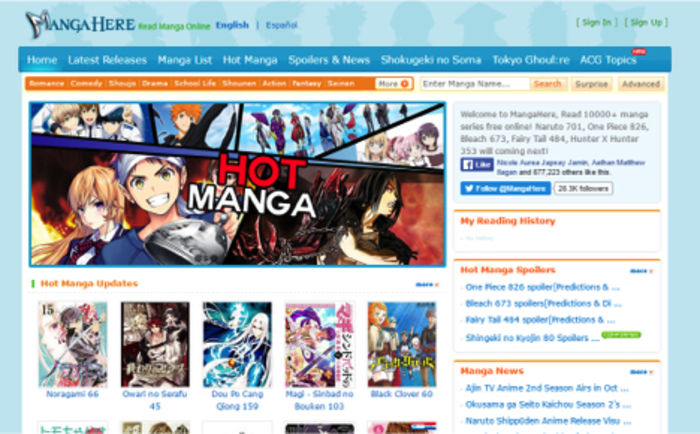
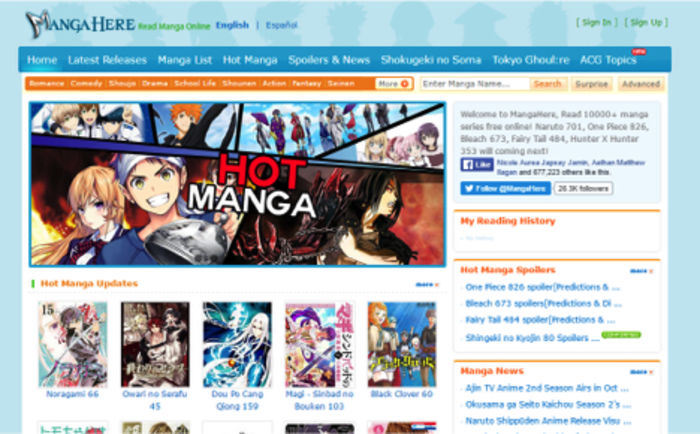
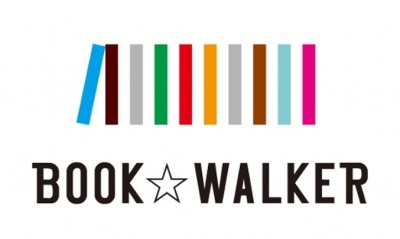 They provide you with Manga comics, but they also sell Manga comics that are in Huge demand. It is very famous in Japan for its relevant and unique content.
They provide you with Manga comics, but they also sell Manga comics that are in Huge demand. It is very famous in Japan for its relevant and unique content. The manga comics available on this site are published in Japanese as most of their users are from Japan. This manga reading site also provides you support for PC, Mac, iOS, and Android devices.
The manga comics available on this site are published in Japanese as most of their users are from Japan. This manga reading site also provides you support for PC, Mac, iOS, and Android devices.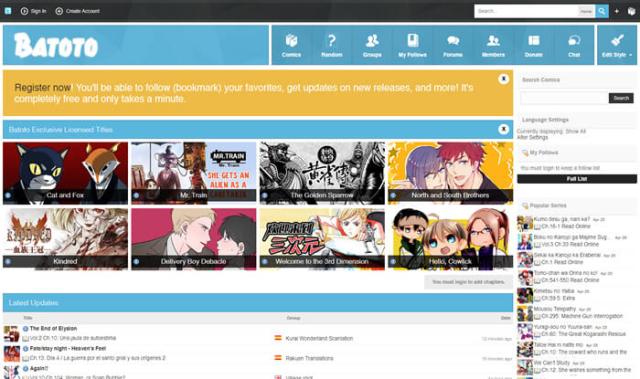 It is an open-source platform; you can also upload your manga content there to improve the collection. The most recent uploads on this website can be explored by clicking on the Latest button given there.
It is an open-source platform; you can also upload your manga content there to improve the collection. The most recent uploads on this website can be explored by clicking on the Latest button given there.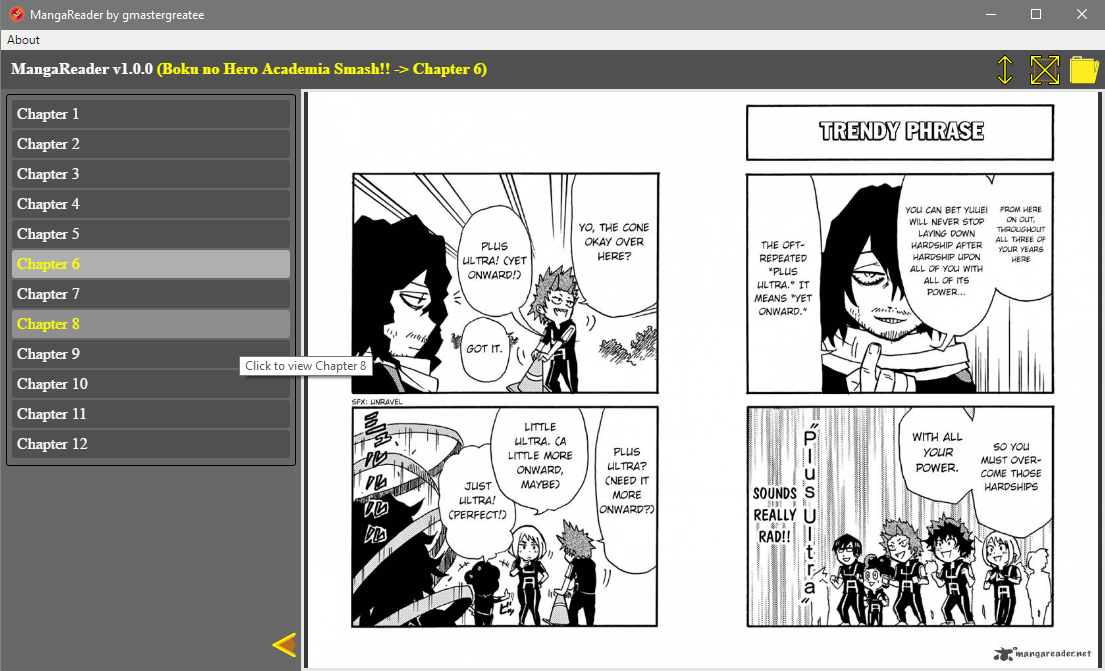
 The content available on this site covers all genres. Mangadex also has its own discussion forum, which allows the community to share its manga content.
The content available on this site covers all genres. Mangadex also has its own discussion forum, which allows the community to share its manga content. Besides reading, you can also recommend comics to other readers in the community. You can also discuss the weekly episodes.
Besides reading, you can also recommend comics to other readers in the community. You can also discuss the weekly episodes. This Comico website has also ranked as the best online portal for arts & entertainment in Japan. Though this site is Japanese, you can translate it easily using google.
This Comico website has also ranked as the best online portal for arts & entertainment in Japan. Though this site is Japanese, you can translate it easily using google.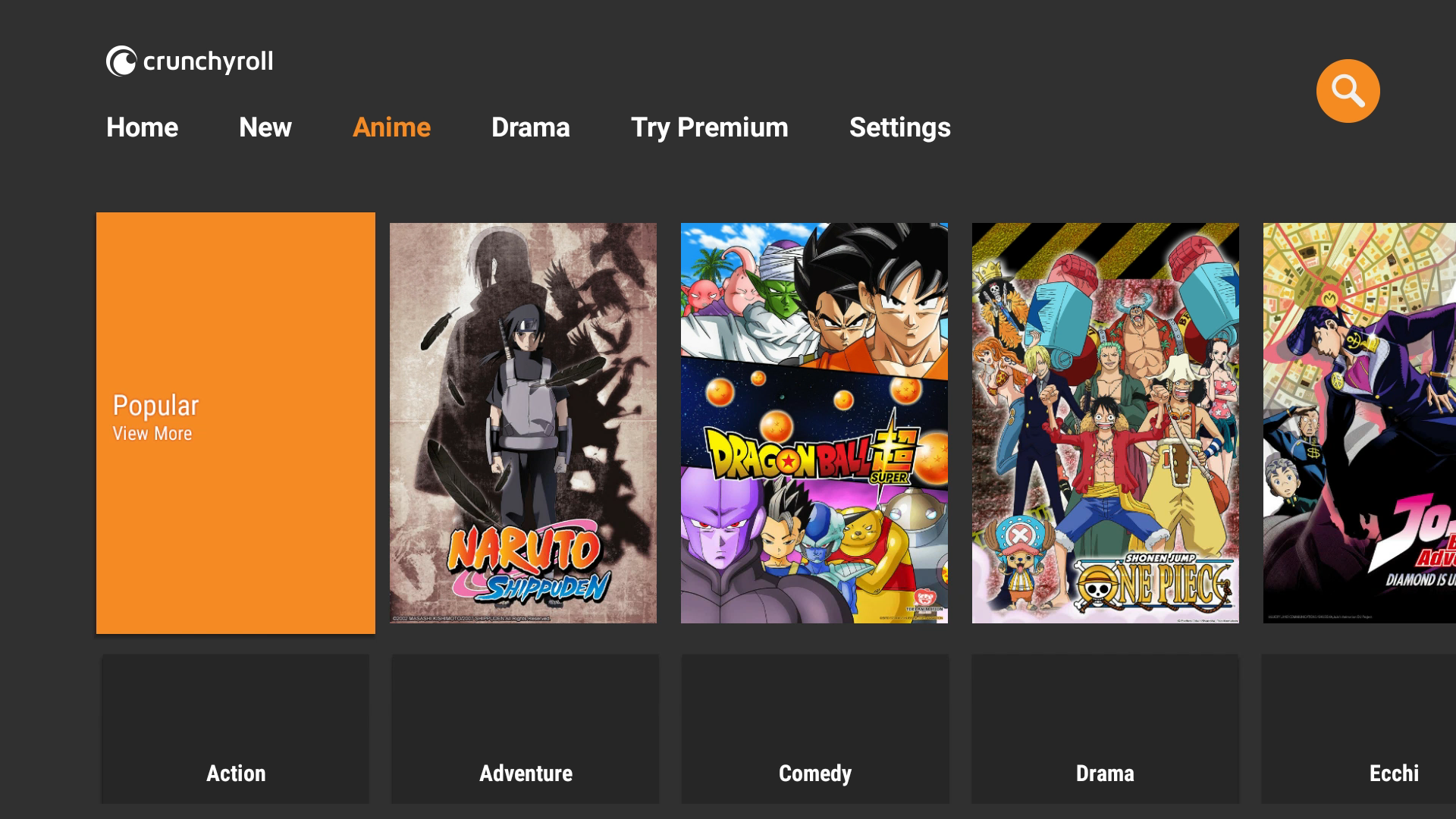

![15 Best Football Streaming Sites [Free English Commentary] 15 Best Football Streaming Sites [Free English Commentary]](https://www.shatnersworld.com/wp-content/uploads/2020/07/maxresdefault-20-768x432.jpg)
![15 Best Football Streaming Sites [Free English Commentary] 50 files fbl ita seriea juventus ronaldo 114031](https://www.shatnersworld.com/wp-content/uploads/2020/07/files-fbl-ita-seriea-juventus-ronaldo-114031.jpg) But all of these sites are not legit as they redirect you to some other externally linked pages. We have prepared a list of free football streaming sites that can be used to stream football matches online. We have included both free and paid platforms. You can choose the most suitable one for you.
But all of these sites are not legit as they redirect you to some other externally linked pages. We have prepared a list of free football streaming sites that can be used to stream football matches online. We have included both free and paid platforms. You can choose the most suitable one for you.![15 Best Football Streaming Sites [Free English Commentary] 51 laola1 tv logo](https://www.shatnersworld.com/wp-content/uploads/2020/07/laola1-tv-logo.jpg) This website is available both in German and English. This platform also has Android and iOS apps. This website is recently getting prohibited in some countries.
This website is available both in German and English. This platform also has Android and iOS apps. This website is recently getting prohibited in some countries.![15 Best Football Streaming Sites [Free English Commentary] 52 download 8](https://www.shatnersworld.com/wp-content/uploads/2020/07/download-8.jpeg) You have two options for joining Skysports. Either by signing in directly through Skysports or you can add it through your TV provider. This platform is well established and has a huge userbase. Though this website is not budget-friendly as it will cost you $35 per month.
You have two options for joining Skysports. Either by signing in directly through Skysports or you can add it through your TV provider. This platform is well established and has a huge userbase. Though this website is not budget-friendly as it will cost you $35 per month.![15 Best Football Streaming Sites [Free English Commentary] 53 livetv 18183 5](https://www.shatnersworld.com/wp-content/uploads/2020/07/livetv-18183-5.jpg) This platform is not available in all the countries and also you will have to face pop up ads during streaming. However, you can use a quality VPN to make it available for your region. It is available in English, Spanish, Russian And Italian.
This platform is not available in all the countries and also you will have to face pop up ads during streaming. However, you can use a quality VPN to make it available for your region. It is available in English, Spanish, Russian And Italian.![15 Best Football Streaming Sites [Free English Commentary] 54 Stream2Watch](https://www.shatnersworld.com/wp-content/uploads/2020/07/Stream2Watch.jpg) There are pop-up ads too but a good quality VPN will serve the purpose. This website is very simple and functional. The loading taking a while streaming the live match.
There are pop-up ads too but a good quality VPN will serve the purpose. This website is very simple and functional. The loading taking a while streaming the live match.![15 Best Football Streaming Sites [Free English Commentary] 55 mamahd 18185 2](https://www.shatnersworld.com/wp-content/uploads/2020/07/mamahd-18185-2.jpg) The site is totally mobile friendly as well. And the good thing about this website is that it is totally free with the least count of ads. The chat feature on this platform does not work well sometimes.
The site is totally mobile friendly as well. And the good thing about this website is that it is totally free with the least count of ads. The chat feature on this platform does not work well sometimes.![15 Best Football Streaming Sites [Free English Commentary] 56 ESPN International logo.svg](https://www.shatnersworld.com/wp-content/uploads/2020/07/ESPN_International_logo.svg_.png) In our childhood, we used to watch ESPN channels on television. The online platform is also equivalent to that of the Cable channel. Though the content is available in free also we would suggest you buy a premium subscription for the quality.
In our childhood, we used to watch ESPN channels on television. The online platform is also equivalent to that of the Cable channel. Though the content is available in free also we would suggest you buy a premium subscription for the quality.![15 Best Football Streaming Sites [Free English Commentary] 57 maxresdefault 20](https://www.shatnersworld.com/wp-content/uploads/2020/07/maxresdefault-20.jpg) Isn’t it good? The user interface is quite clean and will never confuse you. Though it has some geo-restrictions, You need to use a VPN.
Isn’t it good? The user interface is quite clean and will never confuse you. Though it has some geo-restrictions, You need to use a VPN.![15 Best Football Streaming Sites [Free English Commentary] 58 Site 3 1](https://www.shatnersworld.com/wp-content/uploads/2020/07/Site-3-1.jpg) This site is not that mobile friendly and also has got some location restrictions. Using a VPN might cure the issue.
This site is not that mobile friendly and also has got some location restrictions. Using a VPN might cure the issue.