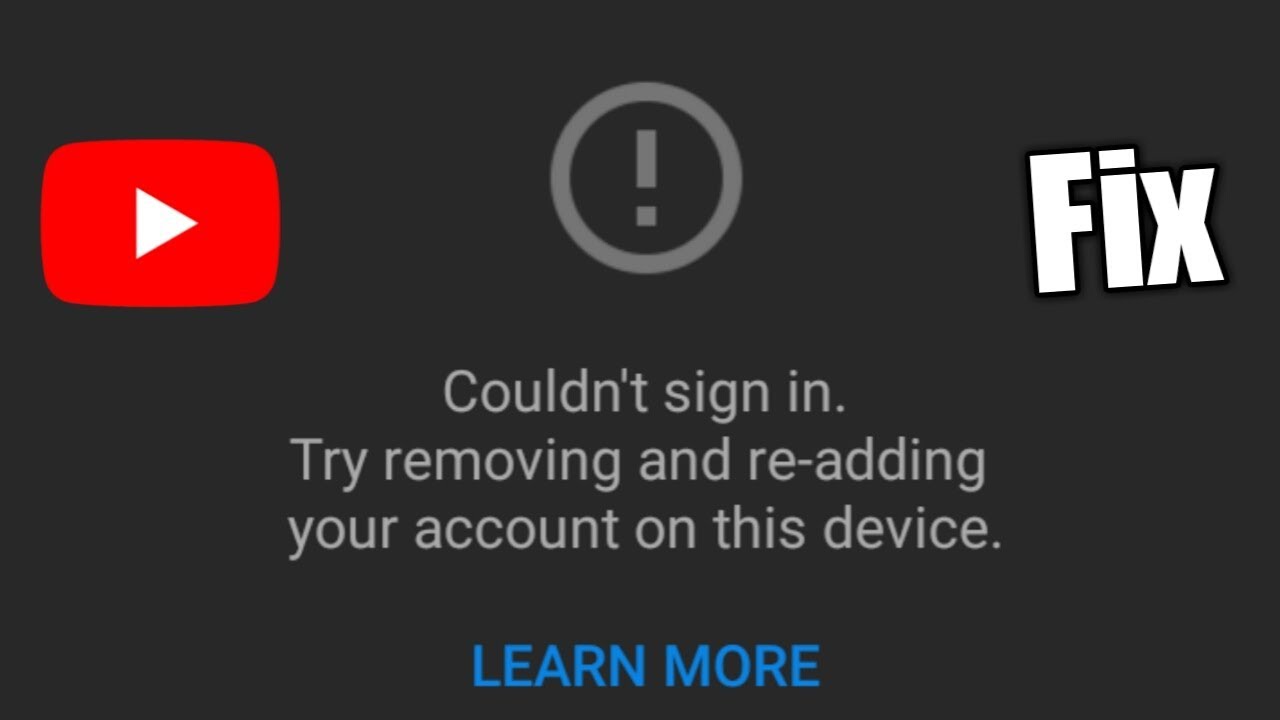YouTube is the most popular online video streaming platform worldwide. However, sometime YouTube won’t let you sign in due to several reasons. If you’re wondering why does this happens? And how to fix YouTube won’t let me sign in issue. Then you’re on the right page, we’ve compiled all the possible reasons for YouTube sign in error and also how to fix it.
Contents
Causes For “Cannot Sign Into YouTube” Error?
Before start talking about fixing cannot sign into YouTube, let’s see all the possible reasons that cause this error.
1. Poor Internet Connection:-
Might be your internet connection is not stable. A poor or unstable internet connection can halt your connection with the YouTube server.

2. Invalid User Credentials:-
Make sure that the login credentials entered by you are correct. Some time due to mismatch of username and password, otherwise YouTube won’t let you sign in.
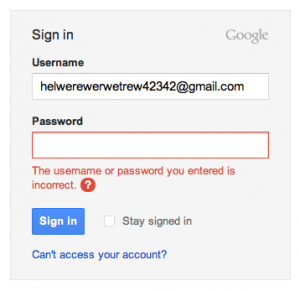
3. Problem With Browser:-
The browser can also be the culprit of YouTube cannot sign in problem. If you’ve made any changes in browser settings that might affect YouTube.
How To Fix YouTube Sign In Error
Below are some of the methods you can try if Youtube won’t let you sign in.
1. Enable Google Cookies:-
If you’re using your Google account to sign in into YouTube. Then you need to make sure that Google cookies are enabled. How to enable Google cookies? Follow the steps given below:-
- Head to the Google page and click on three dots available in the top right corner. Choose Settings from the menu.
- Scroll down until you cannot see the Advanced option. Tap on this.
- Locate the Content Setting available in the privacy and security setting.
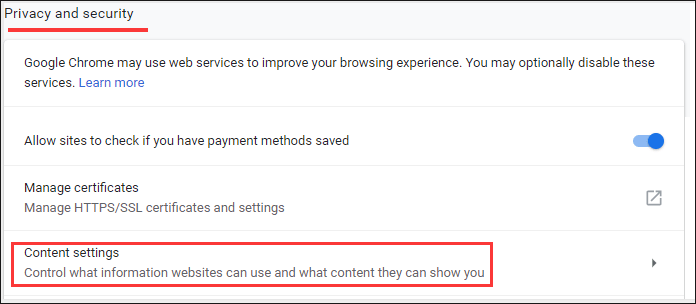
- In the content, the section enables the “Allow site to read and save data”.
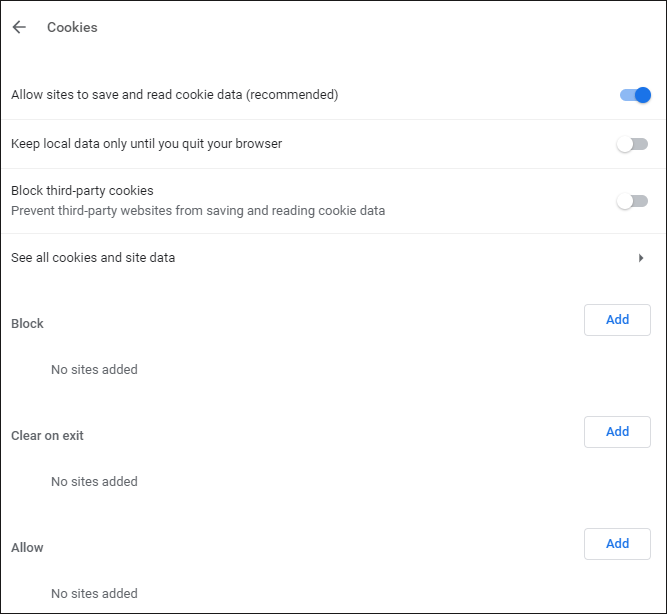
- Once you’ve enabled the Gooogle cookies. Try again sign into YouTube account. If still issue remains the same then move to the next method.
2. Clear Cookies And Caches:-
Given steps will help you to clear cookies and caches:-
- Go to the browser setting and click on Advanced.
- Head to the Privacy and Security section and tap on Clear Browsing Data.
- Select the time range to all time and select Cookies and other site data and Cached images and files. Click on Clear Data when you finished.
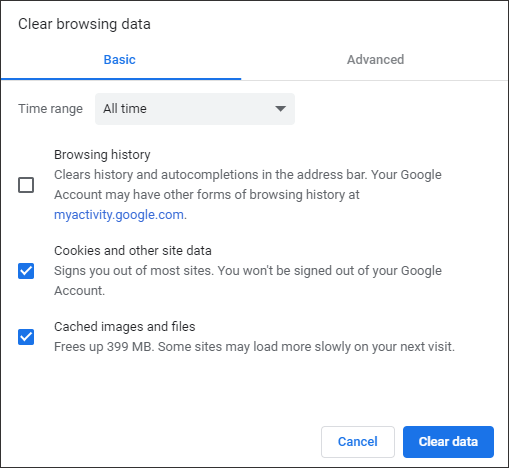
3. Disable Browser Extensions:-
The browser extension can also be the culprit of YouTube cannot sign in problem. So, disable the browser extension and try again.
- Open the browser and click on three dots and navigate to the More Tools>Extensions.
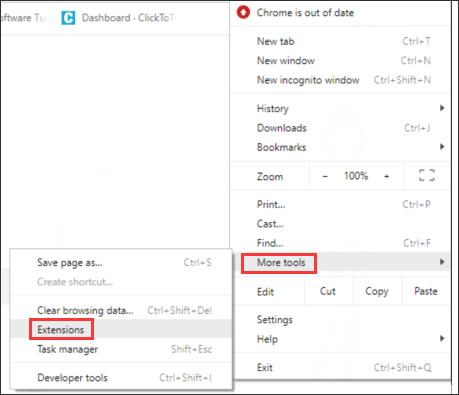
- Tap on the Remove button to remove the extensions.
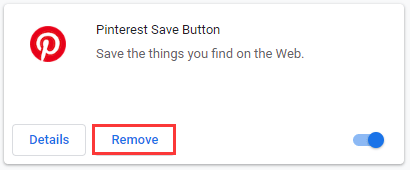
4. Use Browser in Incognito or Private Mode:-
Incognito or private browser helps many users to solve their problems. If you’re a chrome user then hold Ctrl+Shift+N to enter into private mode, or Firefox users hold Ctrl+Shift+p to enter into the private mode.
![]()
5. Check If YouTube-Server Is Down:-
If Youtube won’t let you sign in, then there is a very rare occasion when YouTube is out of service. But it happened sometime before, so if we face any error then need to check the YouTube server. Two sites available online which helps to check whether YouTube is out of service or not.
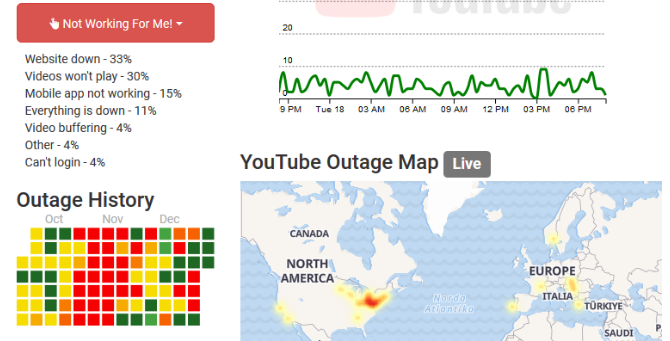
6. Update Browser:-
You always need to make sure that you’re using the latest version of the browser. Usually, the browser automatically gets updated but still, we need manually check the browser to make sure we are using the updated version.
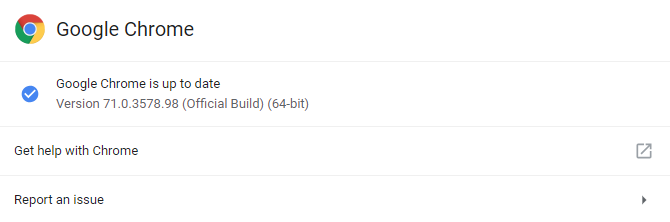
Go to the Help section of the chrome browser to check browser version. Click on About Google Chrome and check whether your browser is updated or not.
7. Switch To Another Browser:-
Even after updating the browser, you’re not able to sign in your YouTube account then I might suggest you use another browser. By switching to another browser can help you to fix this problem.
8. Update YouTube App:-
This is the last thing you can try if YouTube is not working. Both Android and iOS users can update YouTube respectively from Google Play Store or App Store.
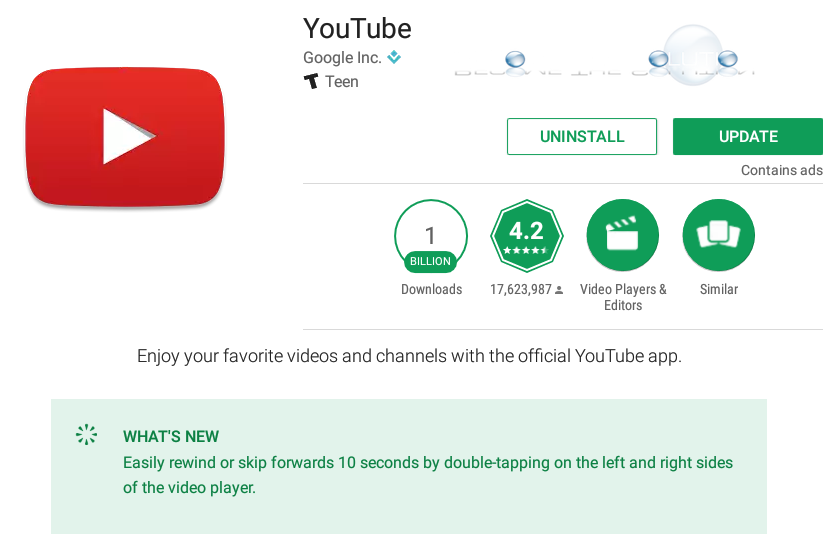
Wrapping Up
So that was our article on how to fix YouTube sign in error. We’ve mentioned some of the best and common methods to fix this problem. Anyway, that’s all from us. If we helped you to fix YouTube won’t let me sign in then let us using our comment. Also if you’ve any other methods in your mind that help fixes the problem then share it with us.